In just under four years, Microsoft Teams has gone from a chat tool that also integrates SharePoint document libraries to a central hub for both work apps and work conversations. So where does that leave Yammer, which rolled out a completely new experience this summer and is now available inside Teams?
Yammer started out as a tool to connect people inside enterprises using the social networking techniques that were new at the time. The idea, explains Dan Holme, Director of Product Marketing in Microsoft 365 for ‘knowledge and employee experience’ (which covers Microsoft Stream and Project Cortex as well as Yammer and SharePoint), was “to give people a lightweight way to connect, to chat, to get work done”.
SEE: Video teleconferencing do’s and don’ts (free PDF) (TechRepublic)

Image: danholme.com
But as enterprises moved more of their collaboration and communications to the cloud with Office 365, Holme says they were looking for a single place to collaborate using productivity tools, and that’s what Teams was built for: “Teams is a single place that brings together people to stay connected, to organise and to get things done together in a hub for teamwork. All those tools are in the context of work as opposed to having to go to each tool, and find the context.” That includes tools from Microsoft 365 and from other cloud services, and it includes the Yammer communities app for Teams, because Yammer is less about day-to-day productivity in a specific team and more about broad connections and interactions across an organisation.
COVID-19 has actually made what might have seemed a subtle distinction much clearer, Holme suggests. “Teams usage is just through the roof and customers have spent the first few months of the crisis really figuring out how to work remotely, how to stay securely connected and get things done. How to transfer what was in-person engagements into chats and meetings, to transfer collaboration into the cloud, if they hadn’t already — and a lot of customers for whom the cloud was a long-tail project, or an ‘over my dead body’ project, were suddenly really forced by the pandemic to determine how to work remotely.”
But once they switched to using Teams day in, day out, those organisations realised there was still something missing: “They were having trouble figuring out how to communicate with people across teams: how to communicate broadly, how to connect people to form those relationships and that sense of engagement and belonging and inclusion that keep people invested in their work — because if people don’t care about their job, it doesn’t matter what tools we give them to do their job. And also how to drive culture and innovation: all those things that really are the connective tissue of the organisation were missing during those first few months of the pandemic.”
And that’s exactly what Yammer is for.
Yammer is for building community
While Microsoft keeps increasing the number of people who can be in a Teams team and visible on-screen at once in the same Teams meeting, ever bigger teams aren’t engaged in the close collaboration that Teams is designed for.
“The Teams construct is really built to help people deliver work, and because of that it’s not suited for connecting people in a lightweight way across the organisation in a way that doesn’t require attention at every moment,” Holme says.
“Yammer’s job is to connect people across silos, to connect them across teams or departments or organisational divisions, to connect them across the organisation: so that they can build communities, and foster relationships within them, and so they can, within those communities, drive culture, foster a sense of inclusion and share knowledge and ideas.”
It’s tempting to want to do everything in the same tool, but Microsoft warns customers against thinking of Teams as a ‘silver bullet’, says Holme. “They want to think they can turn on one thing and have it solve every problem, but we know that’s just not the case. The way you work in email is different than the way you work in Teams, even when you have both. The way you work with text messages on your phone is different from the way you work with Instagram or Facebook.”
Rather than giant Teams meetings, if you need to connect 20,000 people, a live event in Microsoft Stream with the conversation in Yammer — or just creating the right Yammer communities — is going to deliver a better experience.
Organisations with tens or hundreds of thousands of employees tend to see the value of Yammer because of their scale. Holme cites the example of a US ‘big box’ store that uses Teams for firstline workers with a team for each store and a channel for each department in the store — but also uses Yammer to connect the people in each department across stores. “There’s a kitchen community where people can come together across stores and share knowledge, share new product information and ask questions and get answers from experts.”
Even Microsoft hasn’t always got this right internally, Holme admits, as moving some large communities from Yammer to Teams saw engagement drop: “To really drive open inclusive engagement, you need to have an open inclusive container, and you need to have an open inclusive community.
“The whole point of Teams is that the conversation is internal to the members, so that they can get their job done. The superpower of Yammer is that conversation is available to members, and everybody else, so that you don’t have to be a member of the community in order to discover a really interesting conversation, or for someone to loop you into it.”
Sending private messages through Yammer is not as prominent in the user interface (because Teams is for that kind of one-on-one chat), but it’s still there for when you want to chat to someone who isn’t in the same Teams team.
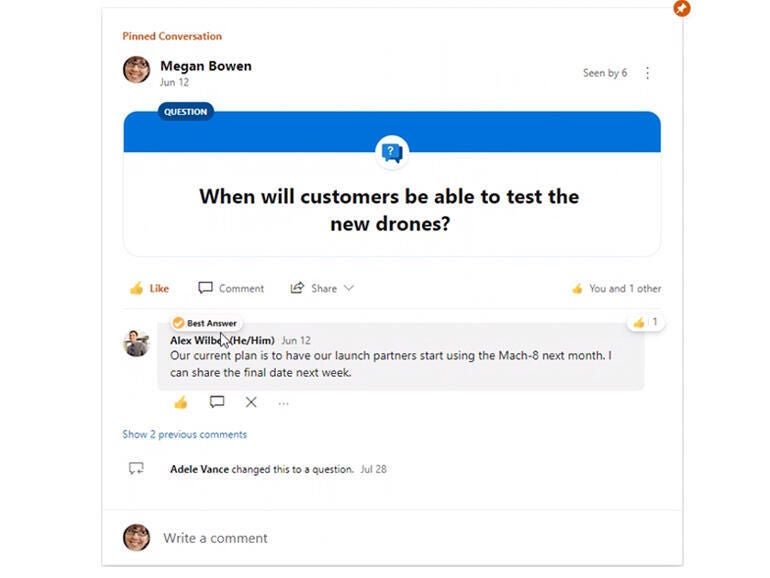
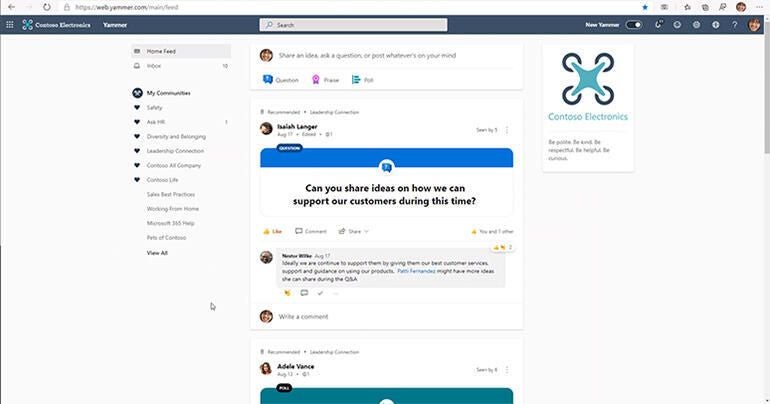
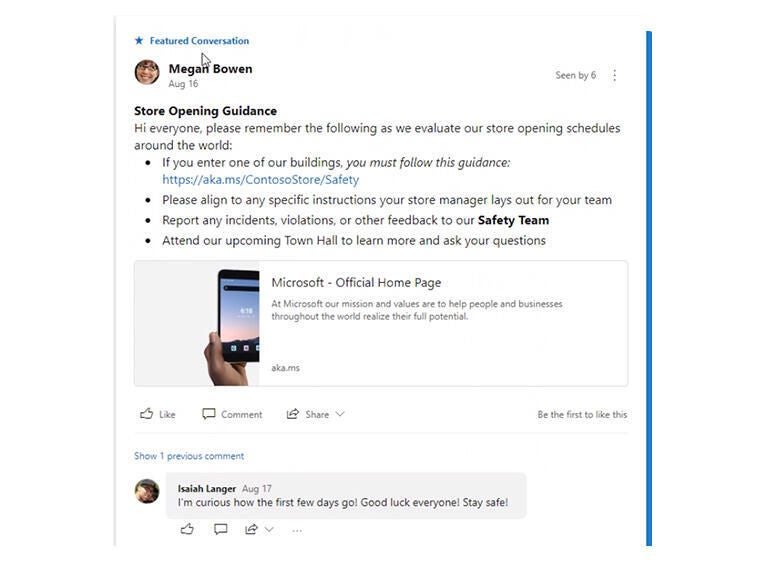
Open and closed conversations

Image: Microsoft
Yammer is still available as a web page and a mobile client app, but if people are spending their time in Teams or in Outlook or SharePoint, they can access Yammer there too. Outlook integration is further along in the web client than in desktop Outlook but “90% of the functionality is identical, and we’ll be finishing the last stretch over the next coming months,” Holme promises.
“Conversations that are important to you come straight to you in your inbox; the conversation renders natively inside Outlook and you’re able to reply to it or like it there,” he adds.
The Yammer that you see inside Teams is the same code, just running inside Teams. Admins can pin the communities app to the left rail where core Teams apps already appear, or pin a community as a tab in a team. In SharePoint, Yammer is a web part that can be placed on a SharePoint page to add conversations alongside news and blog posts and other resources.
This deep integration may avoid some of the confusion about the difference between Yammer and Teams, Holme suggests, although it will only help if enough thought is put into creating the right communities in the right tool.
“As customers experience the new Yammer and the new communities app in Teams, it’ll just be there, and we will continue to integrate them even more tightly so that in the future it’s just a set of containers and you’re going to where the people are. The person who really needs to think about it is the person who creates that space, deciding if this is going to be a team that is a defined group of people with a set of tools to get work done, or if this is a community that’s designed to connect people across teams.”
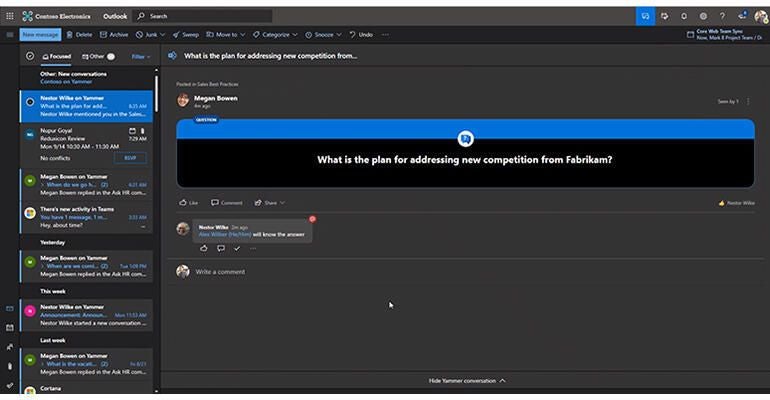
The new Yammer interface (the first app in Microsoft 365 to be built entirely in the Fluent design system) is designed to help with that. Some of the changes are subtle, like renaming groups to communities to emphasize what Yammer is good at: “Building community, sharing knowledge and best practices, engaging employees, and engaging leaders with employees — company-wide communication,” Holme says.
Posts can be tagged as polls, praise complimenting co-workers or questions when you create them: community managers can set the default for each community to encourage the kind of conversations they want in a conversation. They can also highlight conversations they think are useful to the community by making them a featured conversation or pinning them to the top of the community feed (or they can close a conversation that’s not relevant any more).
Videos play in an embedded experience powered by Microsoft Stream. There’s also a new set of reactions that employees can use to do more than ‘like’ a post, and more options for that will be released in future.
All Yammer users are automatically joined to the All Company community. Previously this was a mix of ‘company-wide water cooler’ and system messages, such as who had created a new group. As well as getting rid of the noisy announcements, the new Yammer design also lets organisations brand and rename the All Company community. If you want to use it as a corporate communications channel, you can limit who can post (because announcements in All Company generate notifications to everyone in the organisation in Teams, Outlook and the Yammer app) but let everyone reply.
Most people will start in the new Discovery feed, driven by the Microsoft Graph and machine learning, that shows not just conversations and communities you’re already involved in, but also ones that are likely to be relevant, to bring together conversations from across the organisation. “That’s based on important communities in your organisation as well as communities that you belong to because you don’t have to be a member of a community to see conversations, because communities are open by default. They can be closed but they’re open by default,” says Holme.
Featured conversations and questions where one answer has been flagged as the best are likely to show up in your Discovery feed — unless you’ve already read them. And you can’t just keep scrolling the way you can with social networks like Twitter and Facebook.
“It lets you know when you’ve seen all the stuff that you really need to see, unlike some solutions for enterprise engagement,” Holme explains. “We don’t want to keep you any longer than you need to be there. Our job isn’t to make it sticky: our job is to make it valuable.”
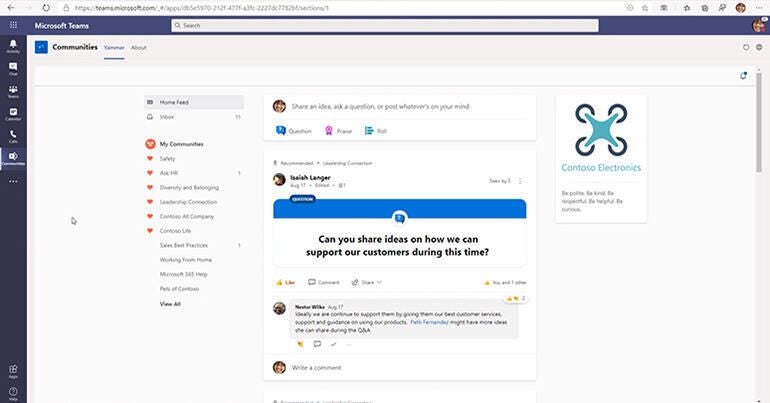
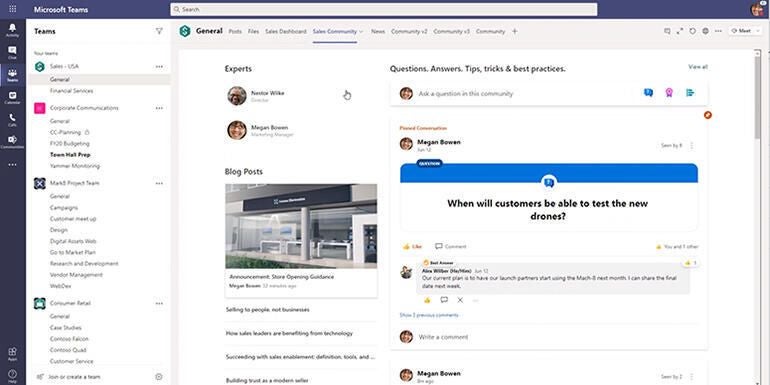
Yammer as part of the Microsoft 365 super-team
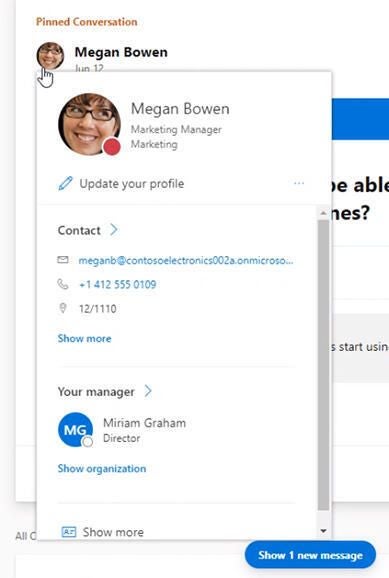
Image: Microsoft
Yammer and Teams (and SharePoint) overlap: they’re designed to do different things — something Holme refers to as ‘superpowers’ — but also to work together.
“The individual superpower of Yammer is a community where conversation is open. The individual superpower of SharePoint is to create and manage content and create composite rich experiences, based on web pages and web parts, that highlight experts, showcase news and blog posts, or bring forward resources. The superpower of Teams is to have a hub for teamwork, and we’re weaving all those together.”
A Yammer community gets its own design. “We’ve allowed you to create a presence for your community with a customisable cover photo and icon, and an information rail where you can pin resources.” But that design and the posts people can create to start conversations, with polls or previews of external links, doesn’t replace the richer experiences you can create in SharePoint — which can then be incorporated into Teams if that’s where people want to use them, rather than going to an intranet site.
Not every customer is ready to take advantage of this integration, and there are some pieces that Microsoft is still working on. But the goal is to make it easier to make the most of all three services — not just once but for all the different groups and divisions in an organisation.
“The aim is to make it easy for customers to deploy a really rich community experience inside of Teams — our hub for teamwork — that brings together the powers of SharePoint, to create a composite experience and to share news and content, and Yammer, to create an open space for engagement and knowledge sharing, all in a single, unified experience that can be deployed as a template in Teams,” says Holme.